Unleash Lightning-Fast WiFi with the TP-Link AX1800 Router – Your Ultimate Dual Band Gigabit Router for Seamless Internet Connectivity! Works with Alexa and Easy Mesh Technology – Your Certified Smart Home Essential
Original price was: $99.99.$79.99Current price is: $79.99.
Other Routers: A Comparison
Compare the TP-Link AX1800 WiFi 6 Router V4 (Archer AX21) to other routers in terms of performance, features, and value.
TP-Link AX1800 WiFi 6 Router V4 (Archer AX21) – Dual Band Wireless Internet Router, Gigabit Router, Easy Mesh, Works with Alexa – A Certified for Humans Device: Key Features
Experience the next generation of connectivity with the TP-Link AX1800 WiFi 6 Router V4 (Archer AX21). This cutting-edge router utilizes Wi-Fi 6 (802.11ax) technology to deliver faster speeds, greater capacity, and reduced network congestion compared to its predecessors. With speeds up to 1.8 Gbps (1200 Mbps on the 5 GHz band and 574 Mbps on the 2.4 GHz band), you can enjoy smoother streaming, gaming, downloading, and more.
Equipped with dual-band capabilities, the Archer AX21 ensures that your devices receive optimal connectivity. The router supports both Open VPN Server and PPTP VPN Server, giving you the flexibility to set up a secure network for your devices. Plus, with OFDMA technology, the Archer AX21 can communicate more data to multiple devices simultaneously, ensuring a seamless online experience for everyone in your household.
TP-Link’s Archer AX1800 also boasts extensive coverage, thanks to Beamforming technology, four high-gain antennas, and an advanced front-end module (FEM) chipset. Say goodbye to dead zones and unreliable connections as the Archer AX21 focuses its signal strength to reach devices further away.
Innovative Features of TP-Link AX1800 WiFi 6 Router V4 (Archer AX21) – Dual Band Wireless Internet Router, Gigabit Router, Easy Mesh, Works with Alexa – A Certified for Humans Device
The Archer AX21 stands out with its support for Wi-Fi 6 technology, which offers faster speeds, increased capacity, and reduced network congestion compared to previous generations. This means you can enjoy smoother streaming, gaming, and downloading experiences.
Practical Benefits of TP-Link AX1800 WiFi 6 Router V4 (Archer AX21) – Dual Band Wireless Internet Router, Gigabit Router, Easy Mesh, Works with Alexa – A Certified for Humans Device
With the Archer AX21, you can connect more devices simultaneously without sacrificing performance, thanks to its innovative OFDMA technology. This ensures that all your devices receive a stable and reliable connection.
TP-Link AX1800 WiFi 6 Router V4 (Archer AX21) – Dual Band Wireless Internet Router, Gigabit Router, Easy Mesh, Works with Alexa – A Certified for Humans Device: Benefits
The Archer AX21 solves the common problem of slow and unreliable internet connections by providing faster speeds, greater capacity, and reduced network congestion. This means you can enjoy seamless online experiences without interruption.
How TP-Link AX1800 WiFi 6 Router V4 (Archer AX21) – Dual Band Wireless Internet Router, Gigabit Router, Easy Mesh, Works with Alexa – A Certified for Humans Device Solves Problems
Whether you’re streaming, gaming, downloading, or simply browsing the web, the Archer AX21 ensures that you have a stable and reliable connection at all times. Say goodbye to buffering and lag with this high-performance router.
Why TP-Link AX1800 WiFi 6 Router V4 (Archer AX21) – Dual Band Wireless Internet Router, Gigabit Router, Easy Mesh, Works with Alexa – A Certified for Humans Device is a Must-Have
The Archer AX21 is a must-have for anyone looking to upgrade their home network to the latest Wi-Fi 6 technology. With faster speeds, greater capacity, and reduced network congestion, this router ensures that you have a seamless online experience.
TP-Link AX1800 WiFi 6 Router V4 (Archer AX21) – Dual Band Wireless Internet Router, Gigabit Router, Easy Mesh, Works with Alexa – A Certified for Humans Device: Target Audience
The Archer AX21 is ideal for tech-savvy individuals and families who demand the best performance from their home network. Whether you’re a gamer, streamer, or simply looking for a reliable connection, this router is perfect for you.
Perfect for Tech-Savvy Individuals and Families
The Archer AX21 is perfect for tech-savvy individuals and families who rely on a fast and stable internet connection for their online activities. Whether you’re streaming, gaming, working from home, or simply browsing the web, this router ensures that you have a seamless online experience.
How TP-Link AX1800 WiFi 6 Router V4 (Archer AX21) – Dual Band Wireless Internet Router, Gigabit Router, Easy Mesh, Works with Alexa – A Certified for Humans Device Fits Their Lifestyle
The Archer AX21 seamlessly integrates into the daily lives of tech-savvy individuals and families, providing faster speeds, greater capacity, and reduced network congestion. With its easy setup and management features, this router ensures that you have a hassle-free online experience.
TP-Link AX1800 WiFi 6 Router V4 (Archer AX21) – Dual Band Wireless Internet Router, Gigabit Router, Easy Mesh, Works with Alexa – A Certified for Humans Device: Use Cases
The Archer AX21 is perfect for a wide range of use cases, including streaming, gaming, working from home, and more. With its fast speeds, reliable connection, and extensive coverage, this router ensures that you have a seamless online experience no matter what you’re doing.
Everyday Applications of TP-Link AX1800 WiFi 6 Router V4 (Archer AX21) – Dual Band Wireless Internet Router, Gigabit Router, Easy Mesh, Works with Alexa – A Certified for Humans Device
Whether you’re streaming your favorite shows, playing online games, or video conferencing with colleagues, the Archer AX21 ensures that you have a stable and reliable internet connection at all times. Say goodbye to buffering and lag with this high-performance router.
Unique Situations Where TP-Link AX1800 WiFi 6 Router V4 (Archer AX21) – Dual Band Wireless Internet Router, Gigabit Router, Easy Mesh, Works with Alexa – A Certified for Humans Device Excels
The Archer AX21 excels in situations where multiple devices are connected simultaneously, such as in a busy household or home office. Thanks to its innovative OFDMA technology, this router can communicate more data to more devices simultaneously, ensuring a seamless online experience for everyone.
TP-Link AX1800 WiFi 6 Router V4 (Archer AX21) – Dual Band Wireless Internet Router, Gigabit Router, Easy Mesh, Works with Alexa – A Certified for Humans Device: Unique Selling Points (USPs)
The Archer AX21 stands out with its support for Wi-Fi 6 technology, which offers faster speeds, greater capacity, and reduced network congestion compared to previous generations. With its extensive coverage, stable connection, and innovative features, this router is a top choice for tech-savvy individuals and families.
Why TP-Link AX1800 WiFi 6 Router V4 (Archer AX21) – Dual Band Wireless Internet Router, Gigabit Router, Easy Mesh, Works with Alexa – A Certified for Humans Device Stands Out
The Archer AX21 stands out from other routers in the market with its innovative Wi-Fi 6 technology, extensive coverage, and stable connection. With its easy setup and management features, this router ensures that you have a hassle-free online experience.
TP-Link AX1800 WiFi 6 Router V4 (Archer AX21) – Dual Band Wireless Internet Router, Gigabit Router, Easy Mesh, Works with Alexa – A Certified for Humans Device vs. Other Routers: A Comparison
When compared to other routers on the market, the Archer AX21 stands out with its support for Wi-Fi 6 technology, faster speeds, greater capacity, and reduced network congestion. With its extensive coverage and stable connection, this router offers a superior online experience for tech-savvy individuals and families. a luxury underwater hotel experience:
Welcome to the epitome of luxury and exclusivity – the world’s first underwater hotel. As you descend into the depths of the crystal-clear ocean, you are greeted by a mesmerizing underwater world teeming with vibrant marine life. The sleek, modern design of the hotel seamlessly blends with the natural beauty of the ocean, creating a truly immersive and unforgettable experience.
Upon arrival, you are escorted to your private suite, where floor-to-ceiling windows offer panoramic views of the underwater paradise surrounding you. The opulent decor and plush furnishings ensure that you feel like royalty in this underwater oasis.
Indulge in world-class cuisine at the hotel’s underwater restaurant, where a team of talented chefs craft exquisite dishes using the freshest seafood and locally sourced ingredients. As you dine surrounded by the mesmerizing marine life, you can’t help but feel a sense of awe and wonder at the beauty of the underwater world.
For those seeking relaxation and rejuvenation, the hotel’s spa offers a range of luxurious treatments designed to pamper both body and mind. From soothing massages to invigorating facials, the spa provides the perfect escape from the stresses of everyday life.
As night falls, the underwater world transforms into a magical wonderland, with bioluminescent creatures lighting up the darkness. Relax in the hotel’s bar and lounge, sipping on expertly crafted cocktails and enjoying live music as you watch the mesmerizing light show unfold before your eyes.
Whether you are seeking a romantic getaway, a once-in-a-lifetime adventure, or simply a chance to disconnect and recharge, the luxury underwater hotel offers an unparalleled experience that will leave you speechless. Immerse yourself in the beauty of the ocean and create memories that will last a lifetime at this truly unique and extraordinary destination.
7 reviews for Unleash Lightning-Fast WiFi with the TP-Link AX1800 Router – Your Ultimate Dual Band Gigabit Router for Seamless Internet Connectivity! Works with Alexa and Easy Mesh Technology – Your Certified Smart Home Essential
Add a review

Original price was: $99.99.$79.99Current price is: $79.99.

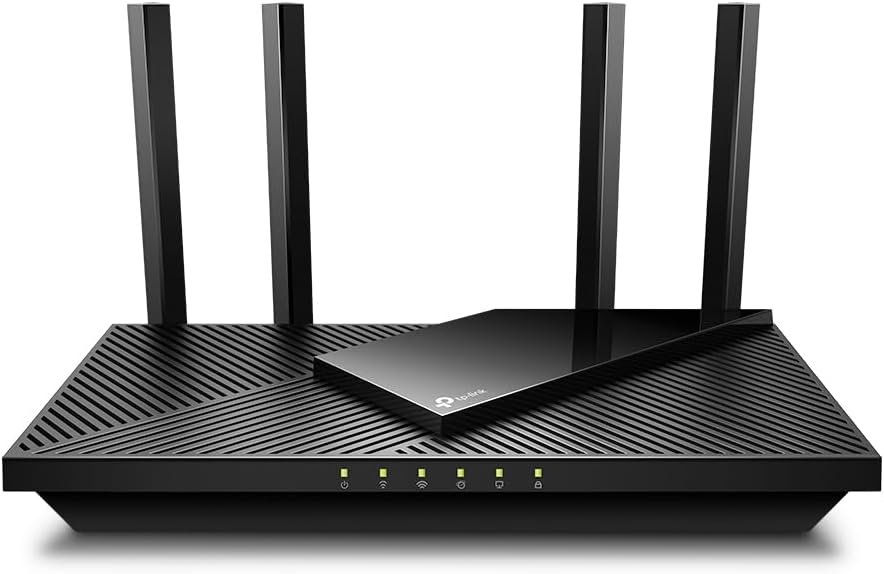
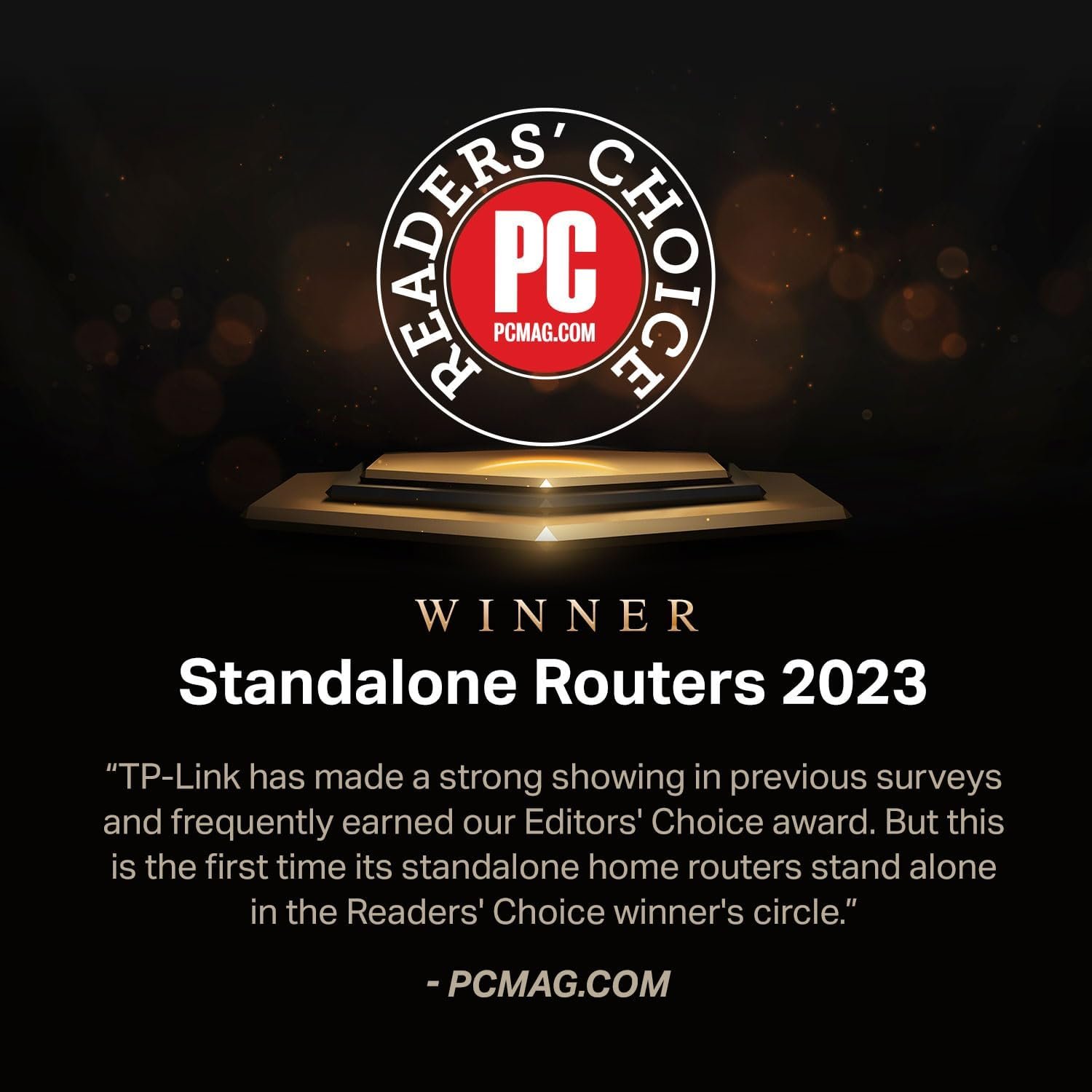

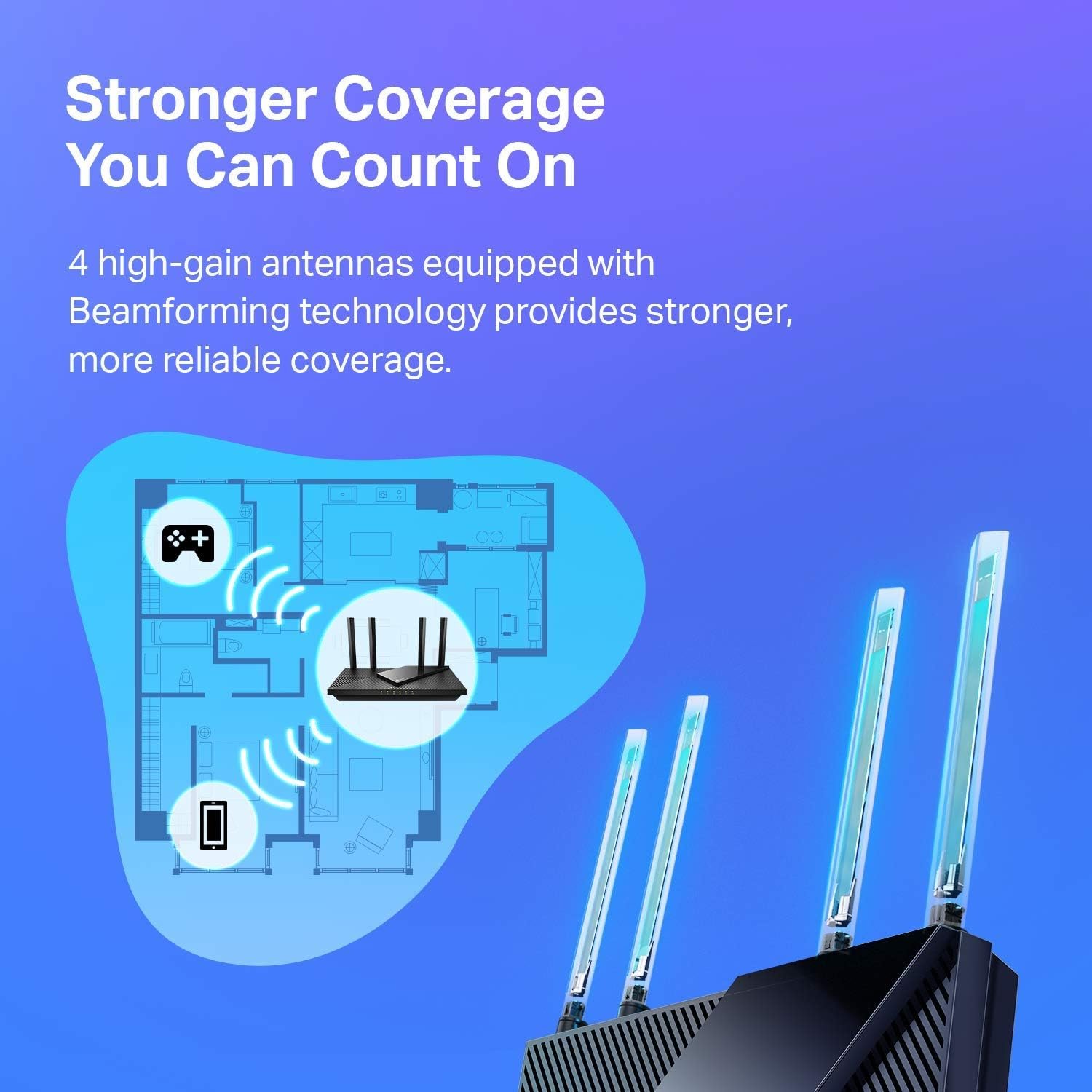








UAstudentn –
It works and is secure!
I wanted a more secure WiFi router while also saving money on the rental from my cable provider, so I was suggested to purchase this by a very experienced tech and cyber security wiz. Now, I personally don’t feel that I know much about anything technical these days, but I have really enjoyed this so far. Performance wise, but more than anything I REALLY love the security of the back-office type of controls the TP-Link gives you.PERFORMANCENow, my current home is 1500 sq ft and a split level home, so most of the areas I use WiFi at home are never too far from the router. I placed the router right on the TV stand underneath the TV so that certainly is as close as it gets. When I’m upstairs (technically 1.5 levels up from the router) I still seem to get fine enough WiFi when I’m browsing on my phone. I will say that the WiFi randomly cuts out for me, but, this is definitely an issue I had with my previous equipment so I don’t blame the router itself, it is my provider. Or the wiring outside my house.. not really sure. I have noticed however that when the service does go out, ever since changing to the TP-Link, the service returns much faster and I never have to reset it. With my old provider-provided router, it would be out for hours and I always seemed to have to manually reset the equipment. So in summary, the service and performance for me has been exemplary!SOFTWAREThe primary reason I got this was to make sure nobody could hack into my WiFi. With other routers, I am not sure if the same service is available, but this was the first I’ve ever seen it. Yes… we all know that WiFi is password protected. BUT. Someone can easily hack into it, right? Well not with the TP-Link! You can access the router security through the routers IP address, and you set a password for that as well. The user interface is pretty simple for even a dolt like myself to understand. You can control who can access your WiFi by using a blacklist or a whitelist. A blacklist means that all who have the login details *except* for specific IP addresses you’ve blocked can access. A whitelist means that ONLY the IP addresses you have added to your list can access the WiFi. I am using the whitelist, since I do not want anyone random or unwanted accessing my service. Let me tell you, it works perfectly! Sometimes I forget that I have this setup, and I have tried many times with many different devices to try and access the wifi… heck, even the guest network, that I thought was specifically setup for this, doesn’t seem to let random users access it. It also shows you who is currently accessing it, although I find that feature doesn’t seem to be totally accurate sometimes. I give the software 5 stars for the simple fact that it is so easy to control access through it.SUMMARYOverall I am very happy with this purchase. It does what I want it to do, very securely. Setup was a little confusing because if I recall correctly, nobody could access it until we were able to get into the back-office software and setup password first. Other than that I really have had no issues and enjoy using it. When I need to change a setting it is super easy to get in and make any adjustments.
ToddWisconsin –
Get the Wifi speeds you pay for!
So it been about 5 years since I bought a router. My old Netgear R6020 worked as expected , No issues other than the fact that I was mislead that it would be faster than 100mb. Recently , I added a lot of devices to my home network. Running speed tests I could get as high as 90mb…Research told me that this Netgear router was in fact a 100mb router… I am paying for a 150mb internet speed…I searched many routers and decided on this one. Setup was fairly easy …And making a TPLINK account lets me control this router from anywhere. That’s a pretty awesome feature to have . So , I used the same Network logins as my previous router , Enabled the smart device , and let the router do its job. Some people had issues with the smart network feature , but I updated the firmware , let it boot up , and all 13 of my devices were instantly connected. They are a mix of wired , 2.4 , and 5g devices. All 5g devices connected properly. Now , the test I was waiting for . The speed test…All speed tests now result in over 160mb …I am a happy camper . The phone. Computer , video cams , are all faster and the signal strength is great. I am so glad I chose this router , and I think you will be happy with it also !UPDATE : After playing with all the settings for a couple weeks , I chose to disable ” smart connect ” and run the same name and password SSIDs for the 2.4 and 5g . Enabling Smart with multiple devices let’s the router control the network…With it off it lets the device control it . Some of my dual frequency devices were dropping to the 2.4 network ( which my security cameras are on ) with smart connect enabled….A flick of the switch and now that the devices choose the network , 5g devices tend to stay on the 5g network all the time. Performance and range have been perfect so far , any other issues and I will update !And as Promised , here’s my update : After 1 year of using this router with 13 devices connected 24/7 ,I can say this router is a beast ! No issues , great string signal everywhere in my house and yard ….But it , and you won’t be disappointed..The APP is fun to play with when you are not home , and is very easy to use. I have stuck with the smartsetting off , and let my device pick the network…My 5g devices stay on 5g then , and my 2.4 network has less traffic this way ….Update : It’s been a year since I bought this router and not once has it failed me …It’s a workhouse, and I have 15 devices using it …You will not be unhappy with this inexpensive long range dual band router !
Christian –
I replaced my 4 year old Synology router (by all means) a very good router, with the TP-Link ax6000 for greater Wi-Fi coverage. The antennas (8 of them) are a big plus. With the addition of devices (Computer, laptop, iPhone, iPad, smart TV, home smart devices, and my internet radio system in the garage) over the years, the router runs without a glitch in my three level house. The 8 Gigabit Ethernet port for my office configuration was also a must in my purchase decision. It sits in the corner of a room on the 3rd floor (definitely not the best place, but my home office is on the 3rd floor). The Wi-Fi coverage would be a lot higher if I could have it installed on the ground floor. It is easy to program and I also like the USB-C port connection (faster connectivity) that I use for a network drive. All in all, reliable, powerful and Iâm a happy camper!
Saul Ramirez –
Me gusto bastante, solo lo conecte al modem de telmex y la instalación casi que se hizo sola. En cuanto a la velocidad la verdsd excelente, yo lo compre por que el modem que telmex me dio solo trae banda 2.4, y me daba velocidades maximas de 20-30, cuando por cable me daba 60-70, al desabilitar la red wifi del modem de telmex y activar la del este router bueno la 5G, la velocidad por wifi se igualo a la de por cable lo cual esta perfecto, el router es caro, pero si lo agarras en oferta creo vale mucho la pena. En el caso del home care, es gratis ya viene al menos con este modelo, no me dice nada de periodo de evaluación ni nada de alguna suscripción, el servicio como tal creo que esta bien para uso residencial y a lo mejor pequeños negocios, trae bastantes opciones y es fácil de usar, me gusta mucho las opciones qientese para controlar los dispositivos. Lo unico que puedo criticarle es el alcance de la red 5G, el alcance de la 2.4 si se extendio considerablemente y es estable, pero la 5G se degrada facil si hay muros, los mios son de ladrillo. Imagino que para lugares donde llega fibra óptica y hay velocidades superiores, este model debe haver maravillas, tal vez para mi caso lo estoy usando a un 50% pero estoy satisfecho por que aumento mi cobertura y me duplico/triplico la velocidad del wifi y le dio estabilidad. Si lo vem ej oferta no lo piensen.
Douglas W. –
Performance as specified
Juan V. –
Tenia muchas dudas de comprarlo por los comentarios pero lo hice. Mi router es version 1 (V1) y a 6 semanas de instalarlo, ha funcionado perfecto. Al configurarlo se instalo una actualizacion de firmwate que salio a finales de Febrero 2021. La velocidad no aumento, tenia antes con modem de Telmex 200mb (fibra optica, modem doble banda Huawei, muy estable y bueno) y con este router sigo teniendo 200mb. Compre este router para tener mas alcance, y me sorprendio. La velocidad casi no se pierde auque estes lejos del router, y ahora la señal llega a distancias que antes no. Por ejemplo, a 40 metros de distancia el router me da 50mb de velocidad conectado por wi-fi 6 (con modem telmex tenia menos de 20 metros de alcance). Antes en los lugares mas alejados con el modem telmex me llegaban 10mb, y ahora en ese mismo lugar 80mb. En resumen este router aumenta significativamente el alcance de la señal, y la velocidad contratada casi no disminuye aun cuando no estes cerca. Trae muchas opciones de personalizacion, control paretal, seguridad, antivirus sin pagar suscripcion, red de invitados, etc. Muy buena compra hasta el momento con zero problemas de desconexion o interrupciones.
jdv –
I had a new with new firmware (1.08) COVR system and got 4Mbps everywhere in my house (don’t get me started). I bought the AX6000 and I’m getting 90Mbps on the main floor and 40Mbps on the top floor and basement of my 4 floor home. It is mounted sideways on the wall of the 2nd (main) floor close to the ceiling. I like the 2 bands — I use the 5G for the big stuff and the 2.4G for all the small things (not the Blink 182 song, that would be too challenging to set up) like my Google clock or LG Thinq or the TV on my treadmill (which never gets used). My son no longer drapes a 50 ft LAN cable through the house from the router to his bedroom, and I have no fear of tripping when going to the kitchen in the middle of the night.Set up was very simple and done before I realized it. It walks you through and sets up two wifi networks in the home, which I like. My printer is connected to the 2.4G and my iMac on the 5G prints and scans wirelessly without incident.I haven’t had to call tech support yet. I just bought it yesterday! So I won’t comment on that.It looks a little bit like it was designed during the Cold War, but it’s extremely functional (also like the Cold War). Stick it in a closet and forget about it. This thing is amazing. Good luck!